#5 UI / Polish
#5 UI / Polish
Introduction
This weeks focus was implementation of UI elements and polishing the gameplay loop with implementation and tweaking of various connected systems such as scoring game timing and navigating through the various scenese that will serve as the menus for the final game. Additional work was undertaken to fine tune the animations for the various graphical assets.
Art Polish and UI
For UI creation, i gathered some assets to use for the menus, first i sourced and obtained a font with a design goal of something that fit the theme of a cartoon style with big bubble style characters, used a font called Luckiest Guy which served my purpose and was easily adapted to the TMP system in Unity. (Bonislawsky, 2010) For the background art for all the menus i went through some Image generation iteration with ChatGPT to find some graphics that fit the theme of my game. Samples of creations are shown below alongside the final image used:
Iteration #1 was created using ChatGPT’s image generation feature (OpenAI, 2025)
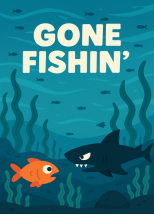
The shark’s position and typography were refined in Iteration #2 (OpenAI, 2025).
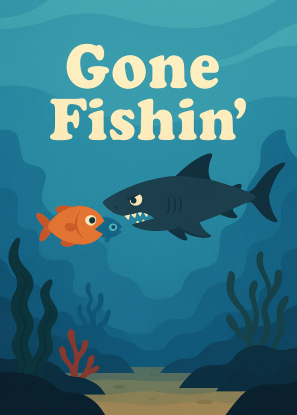
The Final Iteration background was generated without text or fish for gameplay clarity (OpenAI, 2025).
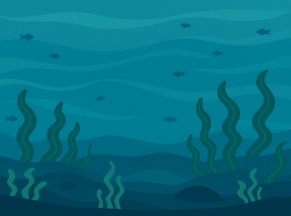
Overall i was happy with the final result, although it would of been nice to fit the ones with fish in it but had trouble fitting the menu items and titles game objects in without obstructing the fish and shark so went with this one that fit the theme and was much more consistent to work with across multiple scenes.
Menu Construction
I developed multiple scenes to facilitate the various menu functions i wanted to implement as displayed here:
- GameOverScene - Displays score and gives various options to continue for the player (Try Again, Main Menu)
- HighScoresScene - Displays the top 3 scores achieved and saved in memory and give option for player to return to Main Menu.
- SubmitHighScoreScene - Prompts the player upon completion of the game to submit a 3 letter initial for high score submission and option to return to Main Menu
- TitleScene - Opening Scene of the game with title of the game and three options for the player (Start, High Scores, Quit)
- WinScene - Displays options for player upon completion of level 1 or level 2 with options (Retry, Next Level, Main Menu)
Used Unity SceneManager to move the player through the various menus and reset scores and store any required data.
Scoring and Timing
Created logic for scoring and a 60 second timer for each level with baseline scoring for the regular fish and a dyanamic scoring for the shark that changes based on the timer remaining which motivates to player to play agressively for larger gains. This helped add to the frantic gameplay feel i was going for and motivate agressive gameplay. Example of this is show below:
Scoring
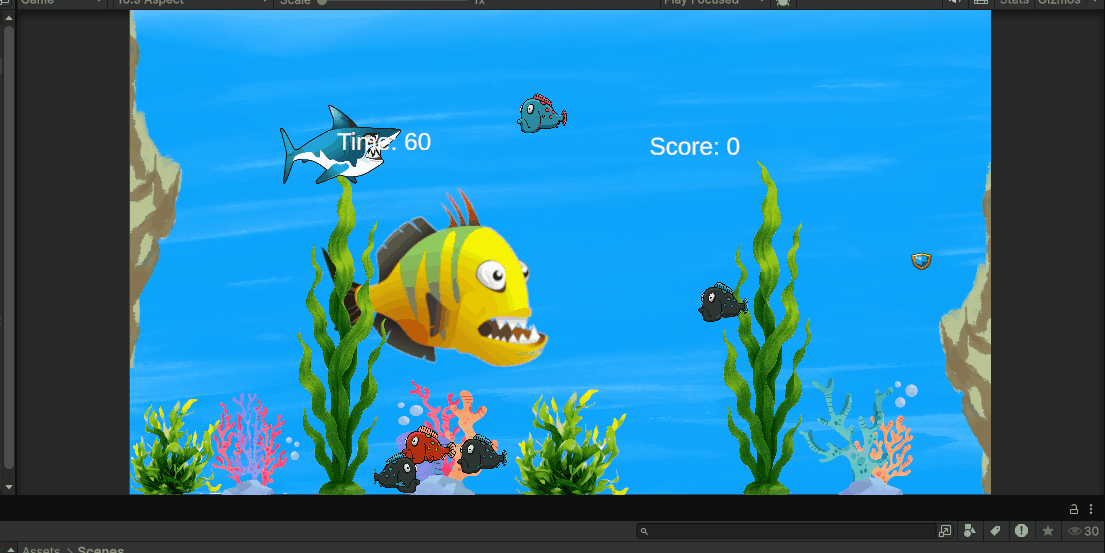
Upscaled the player to demonstrate the scoring due to gif file limitiations.
Gameover trigger
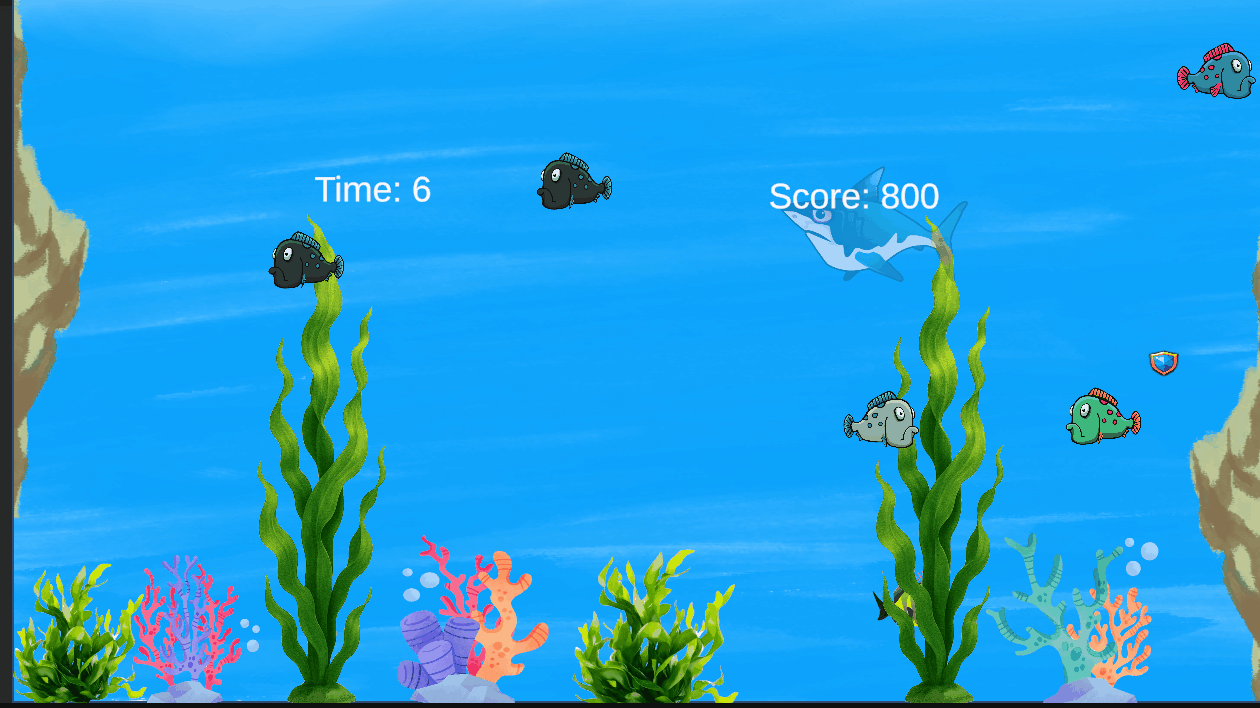
Menu formatting needs to cleaned up following adjustment of fonts
Feedback
During the feedback session I had a productive session of recieving formal feedback which gave me some useful information for polishing the final stages of this game's development
Bugs
- Second to last growth stage seemed to trigger a fail maybe visually showing big enough to win but shark still wins.
- dashing through the shark occasionally led to collision issues where player got pushed through shark.
- Fish coliding with eachother causing stopped movement.
Visual Appeal
- Yellow fish is too similar too player and should be removed.
- Awesome looks great.
- Very suitable art style for the game. Animations basic but serve the purpose and background is really neat.
UI feedback
- Slightly bigger buttons and allign them more centrally.
- Good maybe different font.
Improvements
- Getting eaten should be end point.
- Maybe reset player size.
- Lives system.
- Checkpoints
Difficulty
- scoring didnt reset correct but difficulty was fair.
- challenging but a good difficulty maybe shift difficulty from level 1 to 2.
Overall i got alot of varied feedback which is quite useful for polishing my game given the timeframe with some easy things to implement that i think will add quite alot such as checkpoints and slightly shifting the difficulty ballance around slightly. Optimising my menus and UI visuals will be my priority as this is the part with the least polish. Another point i thought would add alot from the feedback is a help section explaining game mechanics in game so will try and deploy that as well. Overall it was a very useful experience watching people play live espcially regarding collisions and some of the interactions are quite hard to test myself having different perspectives was very useful.
Reference List:
Bonislawsky, B. J. (2010). Luckiest Guy [Font]. Astigmatic One Eye Typographic Institute. https://fonts.google.com/specimen/Luckiest+Guy
OpenAI. (2025). Gone Fishin’ concept art – Iteration #1, #2, and Final [AI-generated images]. ChatGPT. https://chat.openai.com/
Files
Gone Fishin'
| Status | Released |
| Author | phandfield |
| Genre | Survival |
More posts
- #6 Updates/planned updates based upon Testing Session4 days ago
- Documentation / User Manual6 days ago
- #4 Presentation and Graphics18 days ago
- #3 Enemies and Interaction25 days ago
- #2 Basic Level Blocking33 days ago
- #1 Player Movement43 days ago
- Concept56 days ago
Leave a comment
Log in with itch.io to leave a comment.